Visual Service Catalog
With an ever growing list of Knowledge to deflect, Templates to serve, and not to mention re-training of your Knowledge Base to meet employee chat results, it's possible that some may prefer to browse all (or some) of the Offerings that you've setup in Tikit.
But perhaps a better way to say that is you and your fellow employees just might want to browse the all new Service Catalog.
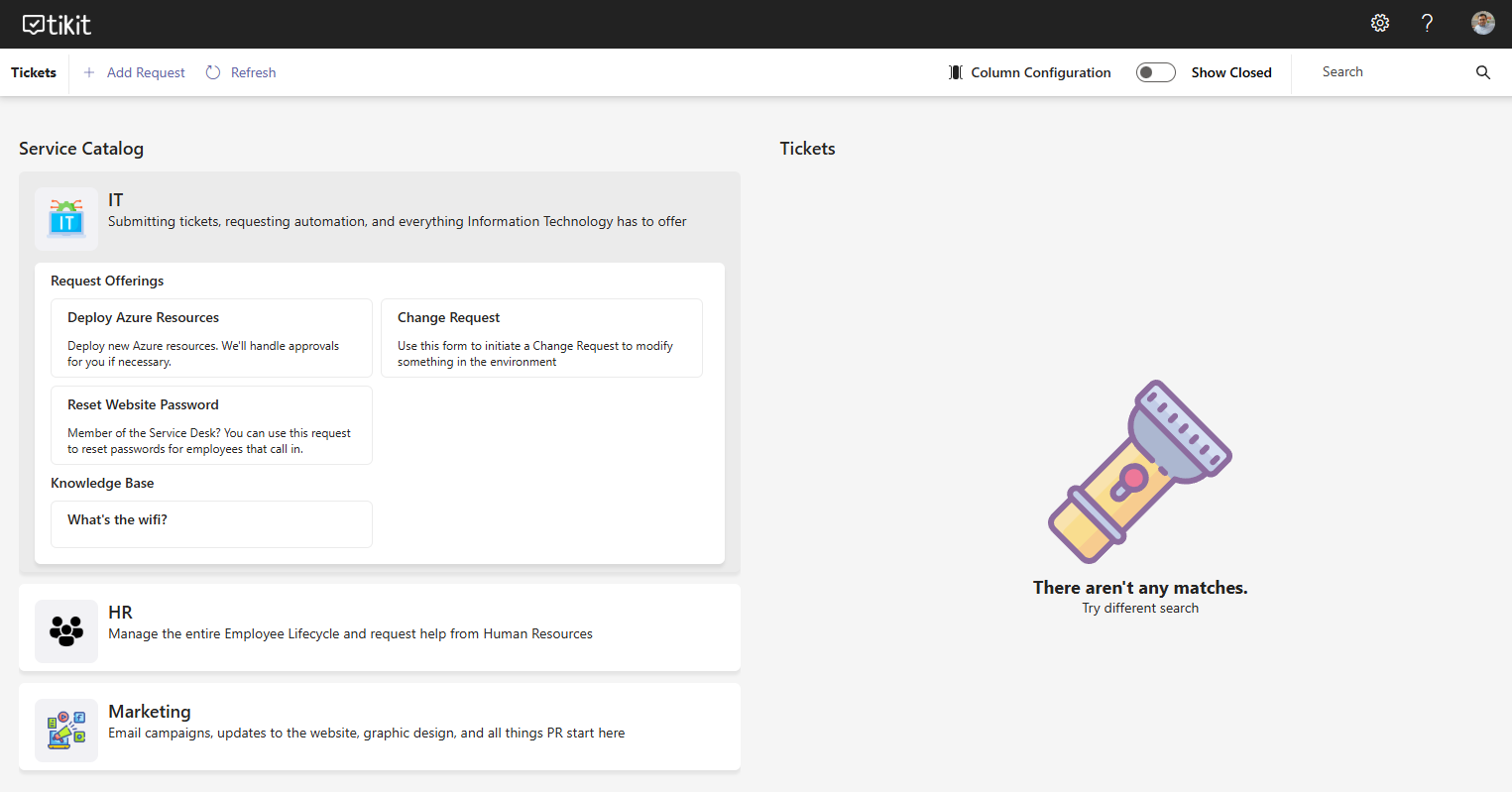
Knowledge Base -> Service Catalog
Starting today for Agents, we're not only renaming this section but we're also bringing about an entirely new layout for this update. Here you'll quickly be able to see all of your Catalog Items, if they are Knowledge, Templates, and if you've promoted them to Request Offerings.
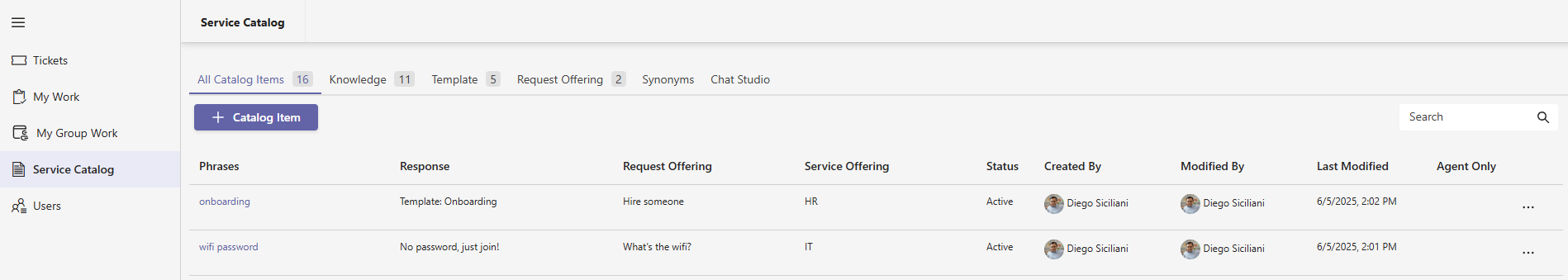
And it's here within Service Catalog, you'll be able to create and edit Catalog Items. Only instead of editing in a popup, you'll get the full page to add Phrases, define the Status, mark as Agent Only, and of course a full text area for writing up Knowledge.
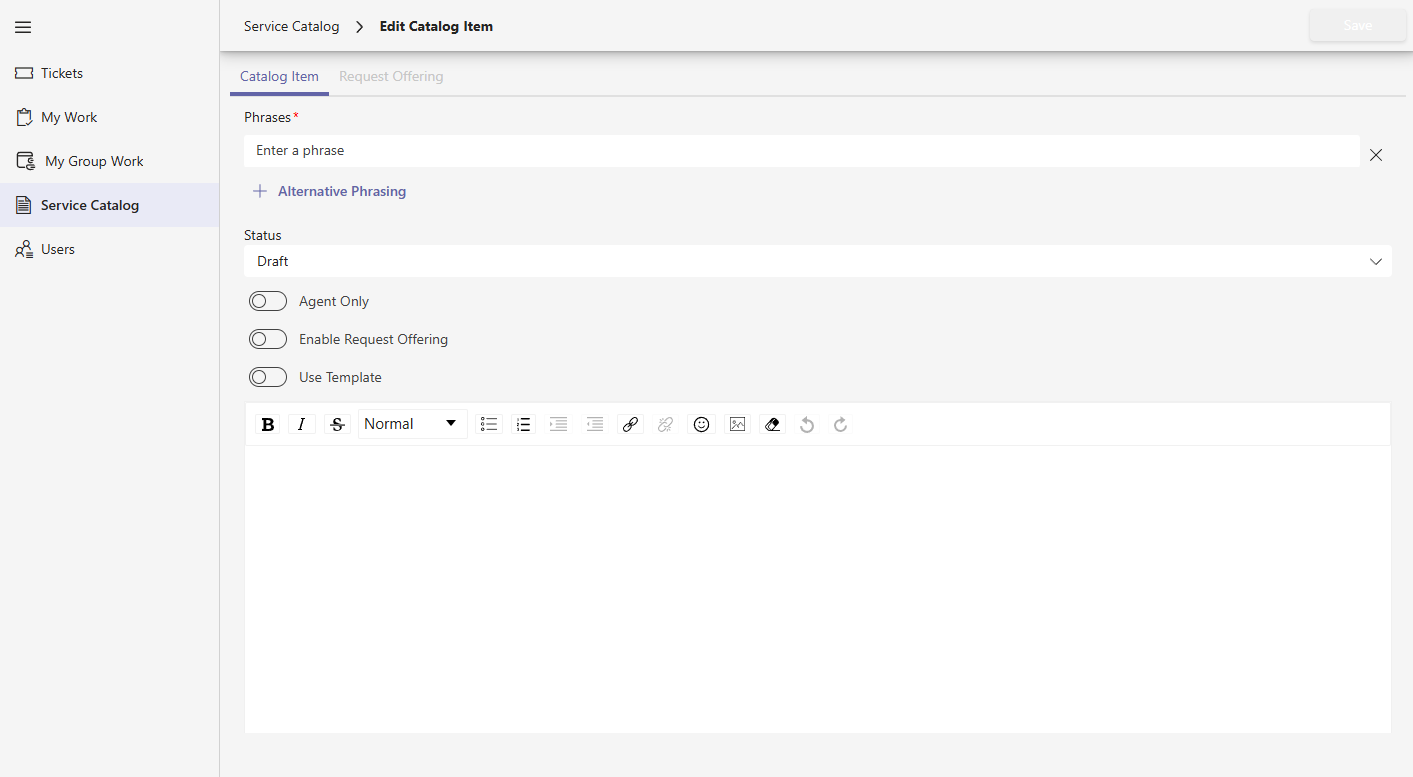
Of course, you can always flip to serving a Template as a response. But you'll notice you a new option to Enable Request Offering.
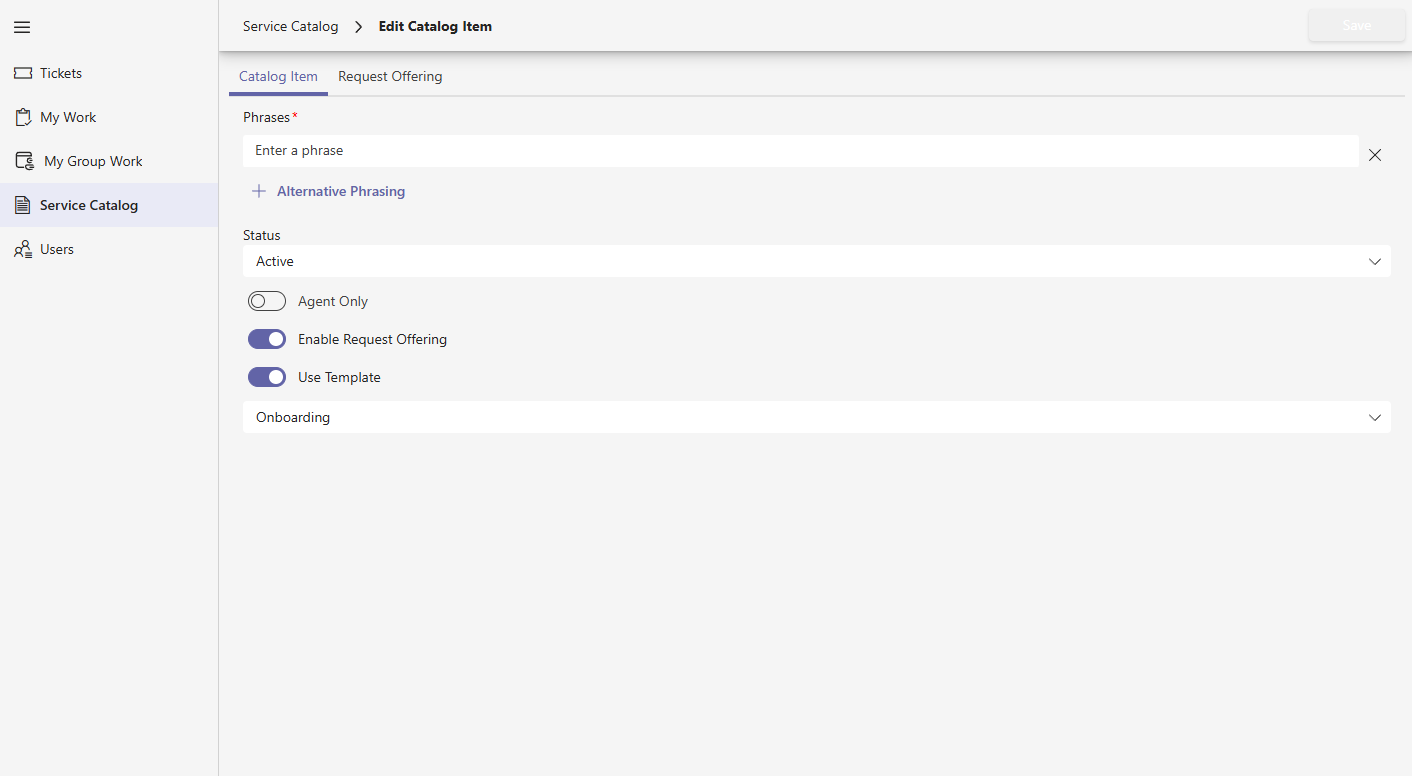
Once you've enabled a Request Offering, you can define it's Title, Description, order, and which Service Offering it belongs to on the Visual Service Catalog located on the requester portal at https://web.tikit.ai/requests.
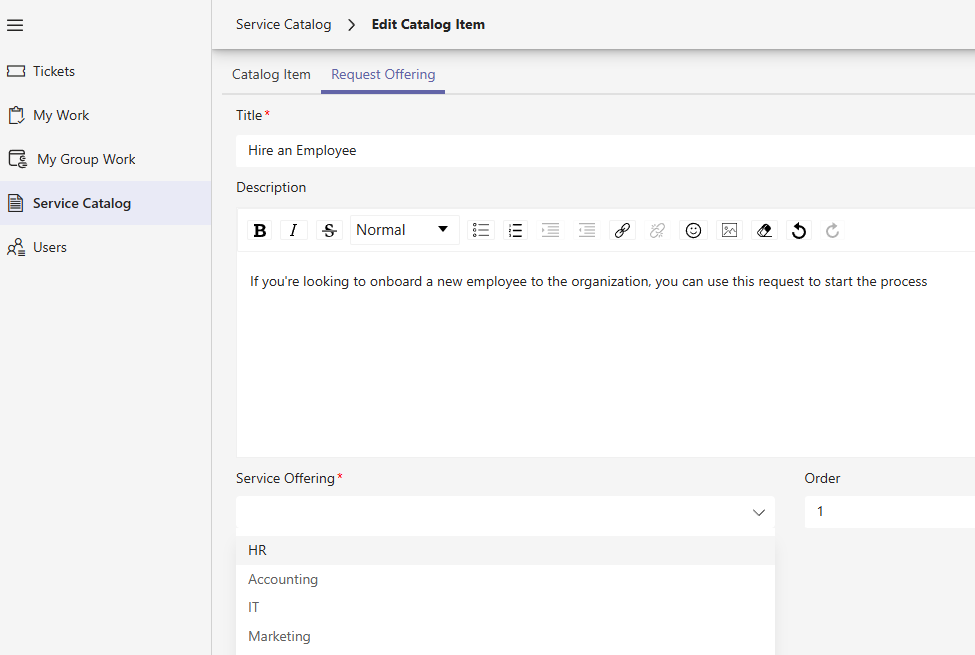
Ticket Configuration, Service Offerings, and Show Archived
But you might be asking yourself:
- What's a Service Offering? Can I define those? Do they have to be departments? Can I call them something else? What about icons?
- Can I control the Visual Service Catalog experience? What about the layout? Can I choose to turn it on or off?
That's why also arriving with this update, are several updated Settings.
Updated Security Roles
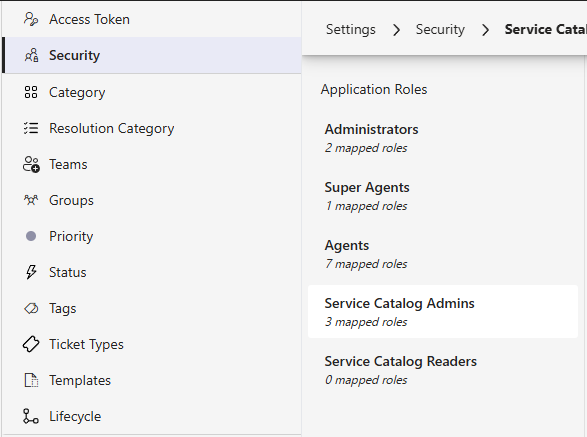
Knowledge Agents now become Service Catalog Admins. Like today, they have full control over the Service Catalog. They can control what's published, phrases used, and all of the details on a per Catalog Item level.
But we're also introducing Service Catalog Readers. A read-only role that enables members to browse and look up items in the Service Catalog section of the Agent portal.
Ticket Configuration
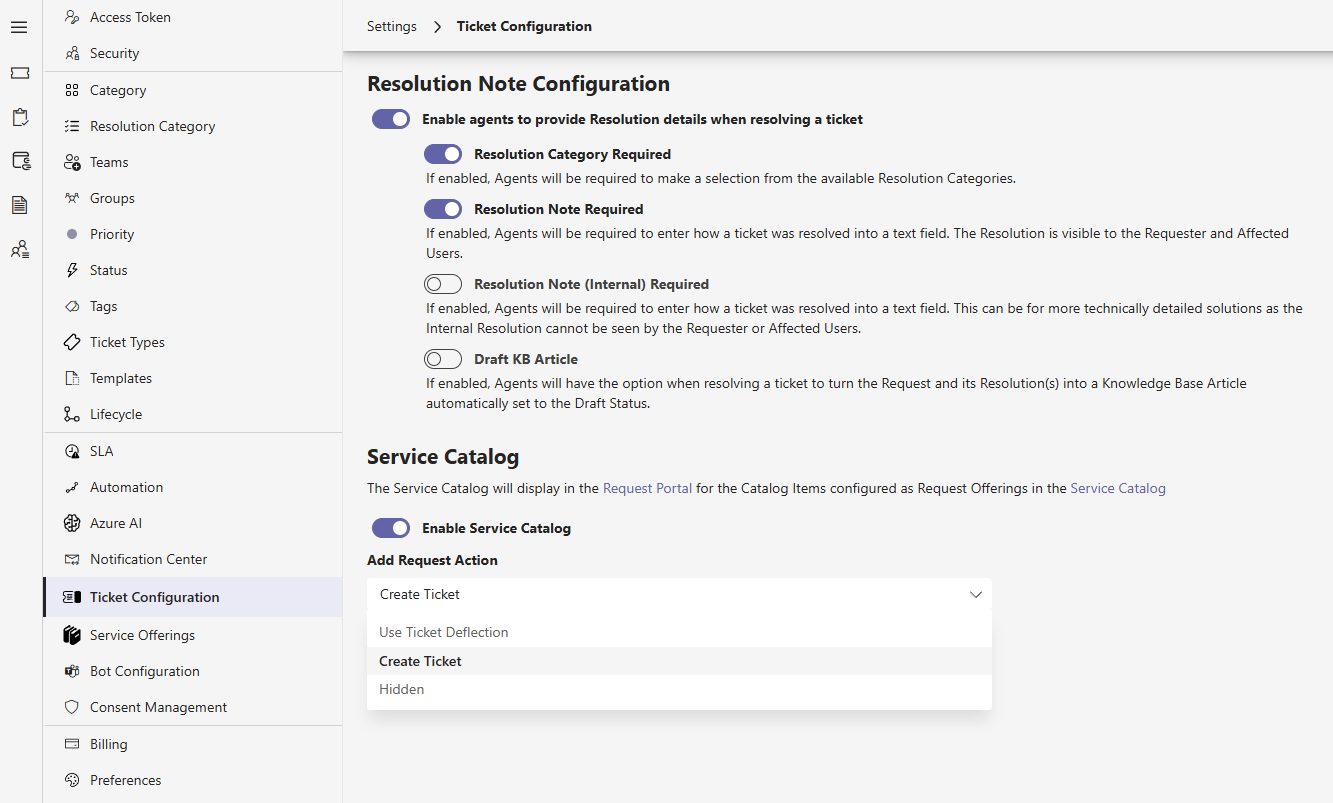
Within the Ticket Configuration section, you'll be able to decide if you want to enable the Service Catalog as well control how the Add Request Action behaves on the Requester portal.
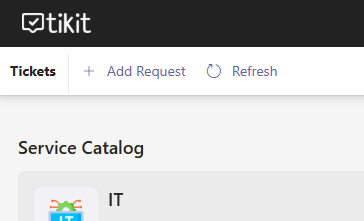
You can have it set to:
- Use Ticket Deflection: Always use Ticket Deflection and search against everything you've published up until this point
- Create Ticket: Avoid Deflection and go straight into Ticket Creation
- Hidden: Entirely remove the Add Request button from the page
Service Offerings
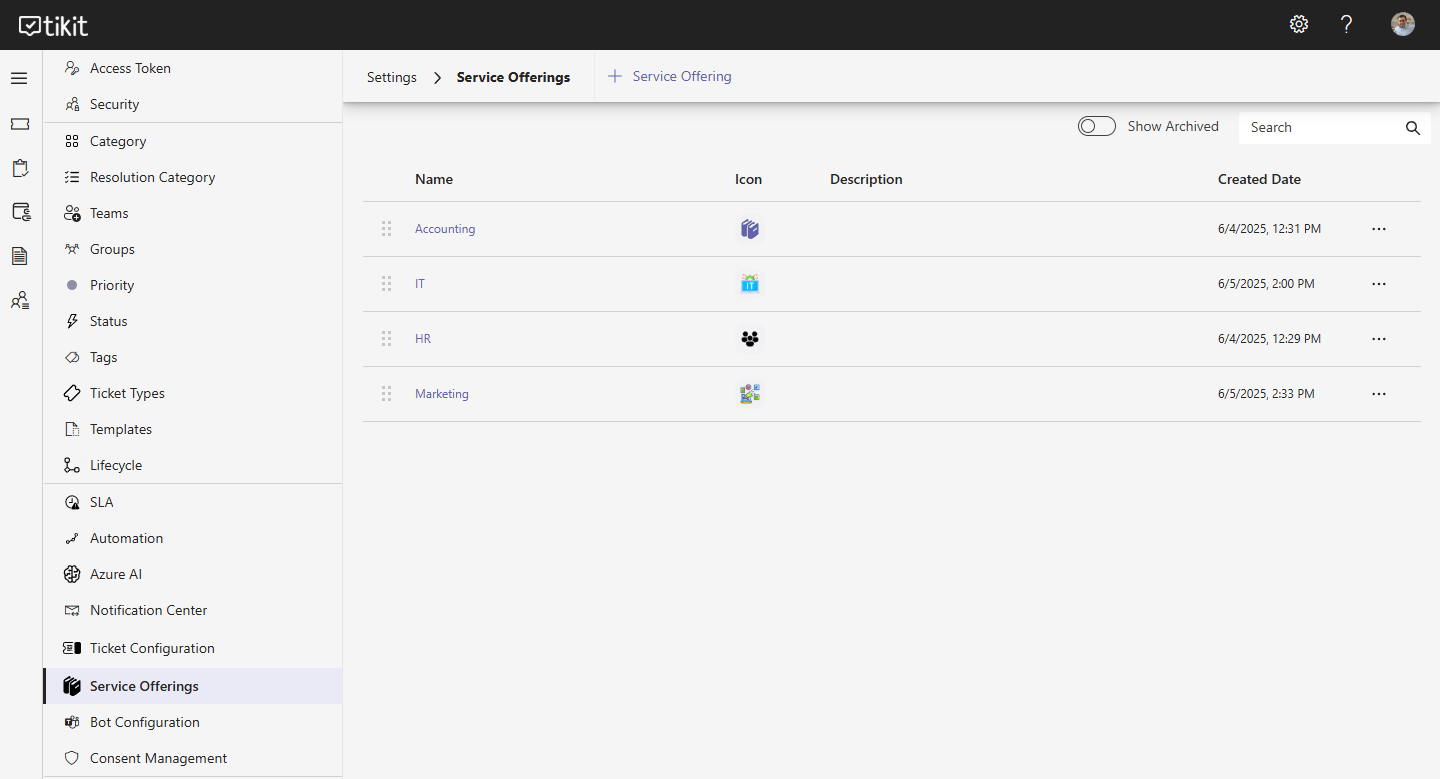
It's here you'll be able to Create, Edit, Archive and even Delete your own Service Offerings. These can be called whatever you'd like and even styled with custom icons.
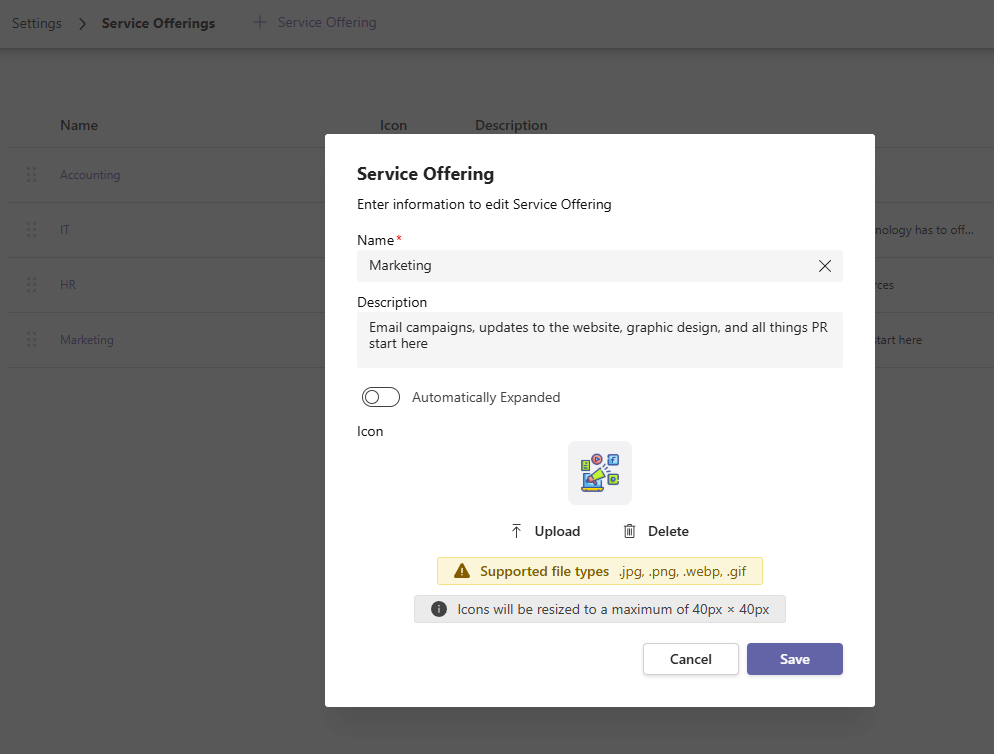
Preferences
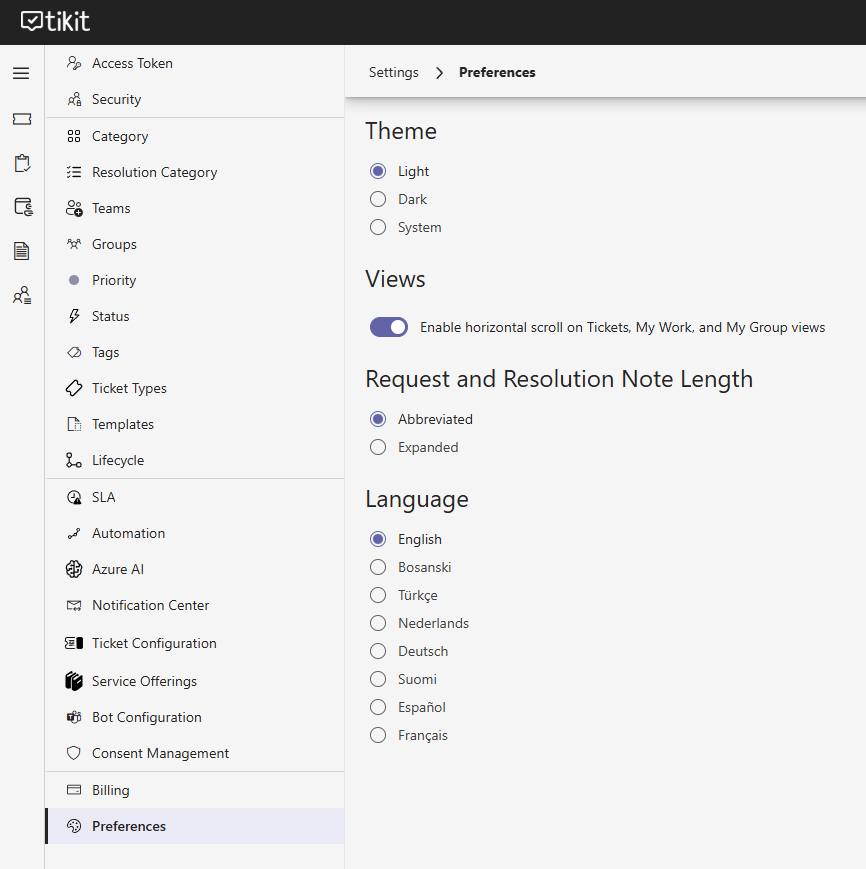
This update also introduces a Toggle for enabling horizontal scroll on views. This is configurable on a per Agent basis.
Results per Page
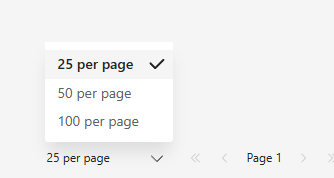
Another display setting you'll also notice is the ability to control the number of Results per Page. You can find it in the lower, right hand corner of your views.
Show Archived
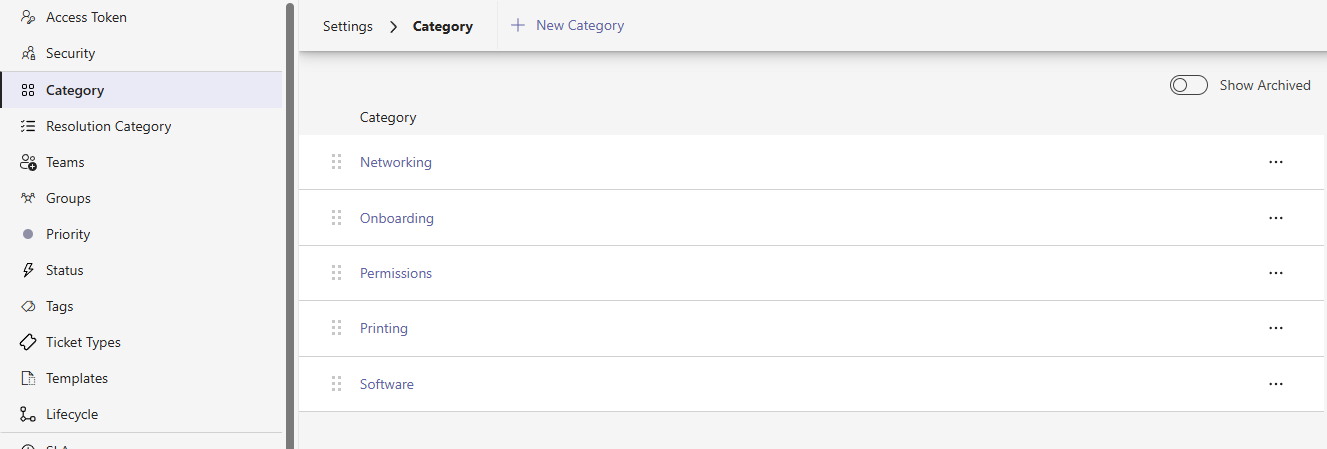
Last - If you're looking at the Service Offerings page you might have noticed something on that page. Not only does the "Show Archived" toggle exist, but it's disabled by default. This small, but long requested item makes it way to the other configuration pages as well such as Category (seen above), Resolution Category, Priority and more.
Wrapping Up
Service Catalog is enabled by default for everyone, but will only appear on the Requester Portal if at least one Service Offering and Request Offering have been published.
That about covers it all for the Service Catalog. We certainly have more planned and more features like we discussed on the last Technically Speaking that will make their way into the Service Catalog when they release later this year. See you on Technically Speaking tomorrow!