Tikit API Documentation
Exploring, integrating, and developing with Tikit is getting even easier with the introduction of Tikit's new API site available at https://tikitapi.cireson.com/
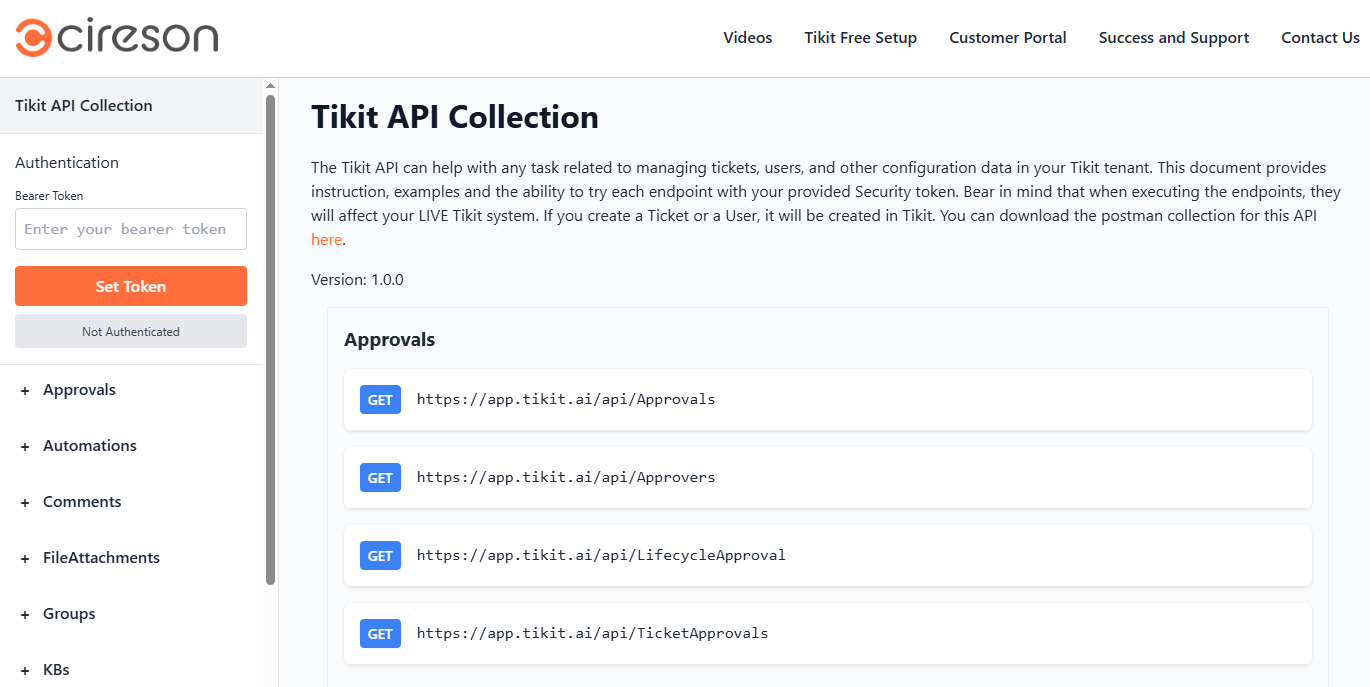
Up until now, there are a handful of ways you might have been exploring Tikit's API:
- Using your favorite browser's Dev Tools
- Power BI/Excel
- Talking on Teams with one of us :)
This was a roadmap item we wanted to deliver in a way that made it approachable to everyone of all skill levels. So rather than provide just documentation, we've made this site fully interactive with support for entering production tokens, obtaining production results, and changing production data.
Alternatively, if you prefer using Postman. The site also provides a full fledged Postman collection you can download and use right at the top of the page.
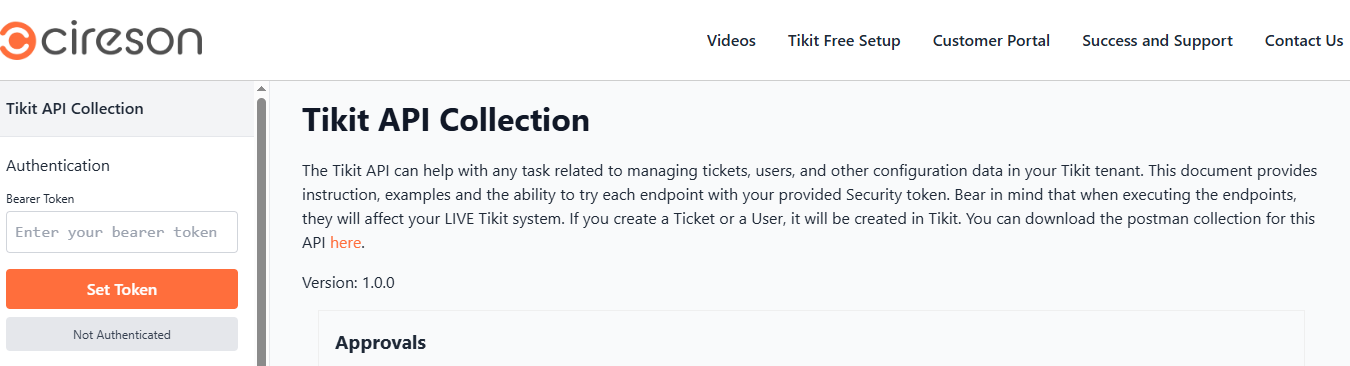
Once you have a token ready you can start interacting. For example, if you want to add a comment to a ticket you can!
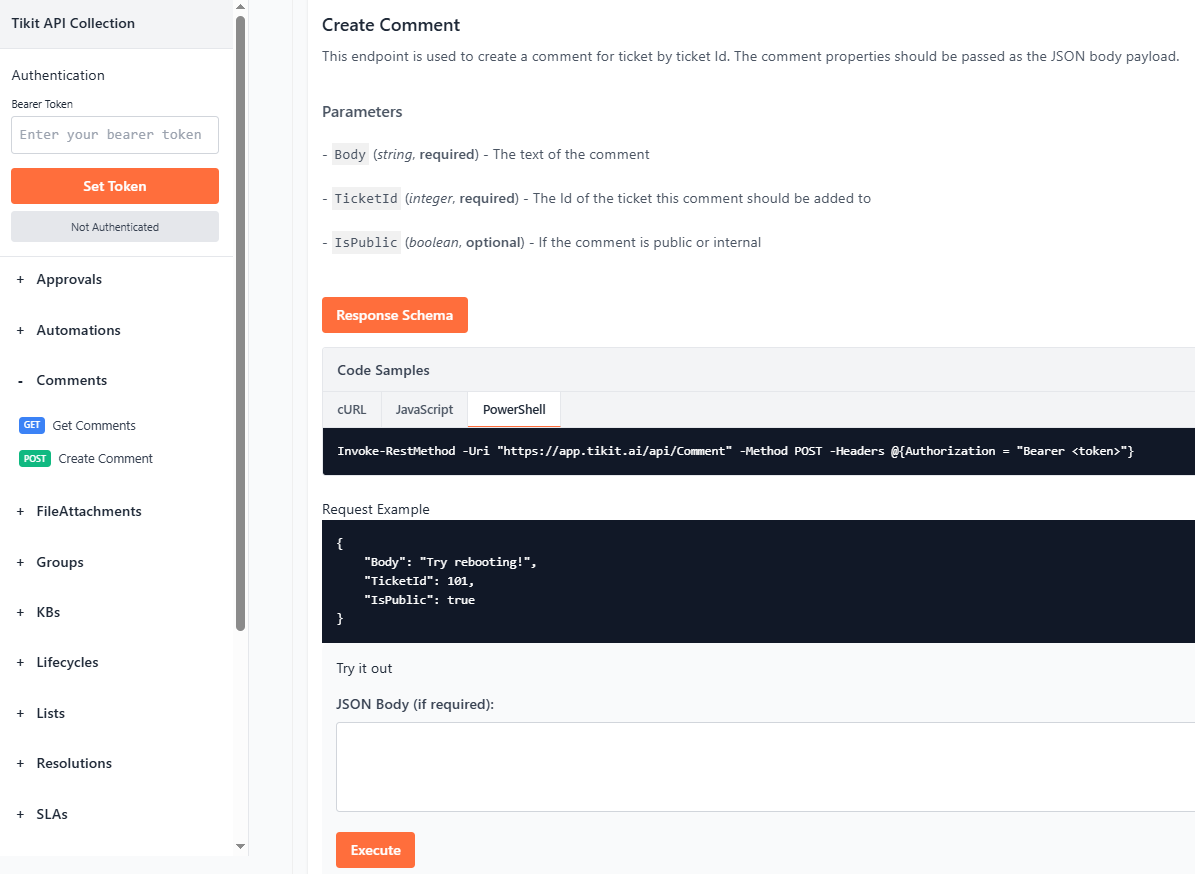
Again, this makes use of production API keys which only Tikit Admins are capable of generating.
As you begin to explore this, remember changes made here will impact your production environment. We highly encourage you to generate new, purpose built keys rather than re-use existing ones you may already have for integrations such as Power BI or Excel. This not only helps you keep things tidy in your environment, it also ensures you can easily revoke keys without disrupting other integration points.
As always, we'll cover this and more on Technically Speaking next Thursday!