Multi Department Picker
When employees can't find what they're looking for with Tikit Virtual Agent, the request they submit has always ended up with the Default Team configured for Tikit.
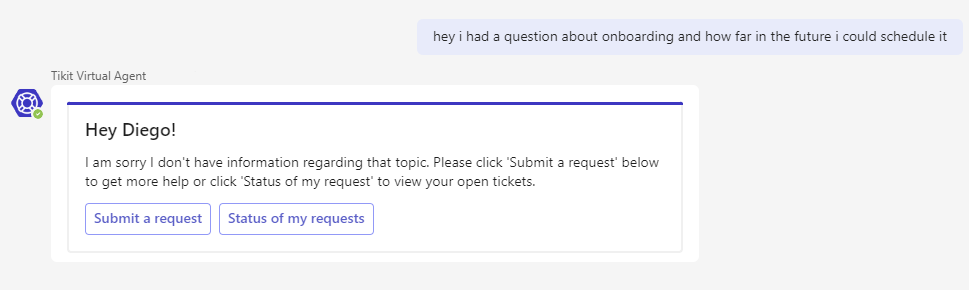
But with our recent update, customers in multi department scenarios can now opt-in to leveraging the Multi Department Picker across Web, Teams and/or Email.
Configuring the Multi Department picker
Getting started with this feature couldn't be simpler, just head into Settings over at web.tikit.ai. There you'll be able to decide if you want to enable this feature for Bot Config and/or the Email Connector by navigating to those respective areas.
Bot Configuration
Enabling this will present the picker in Tikit Virtual Agent and employees submitting requests via web.tikit.ai/requests.
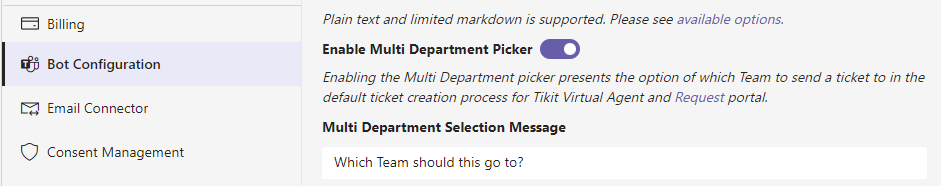
Email Connector
Enabling this will present the picker via email.
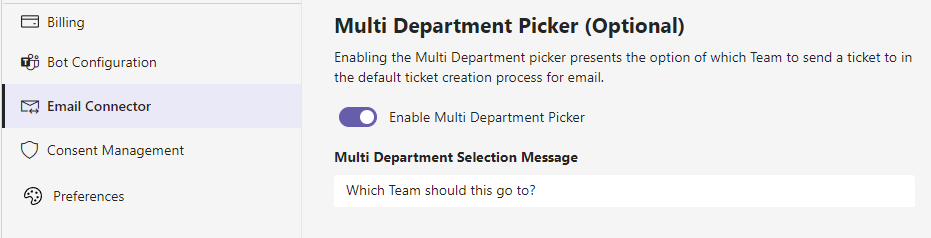
Now when Tikit Virtual Agent isn't sure what to do, you can let your fellow employees choose where that soon to be created ticket should end up. As you can see above, both of these messages can be configured as you see fit.
Let's run the example above again, this time with Multi Department Picker enabled for Tikit Virtual Agent.
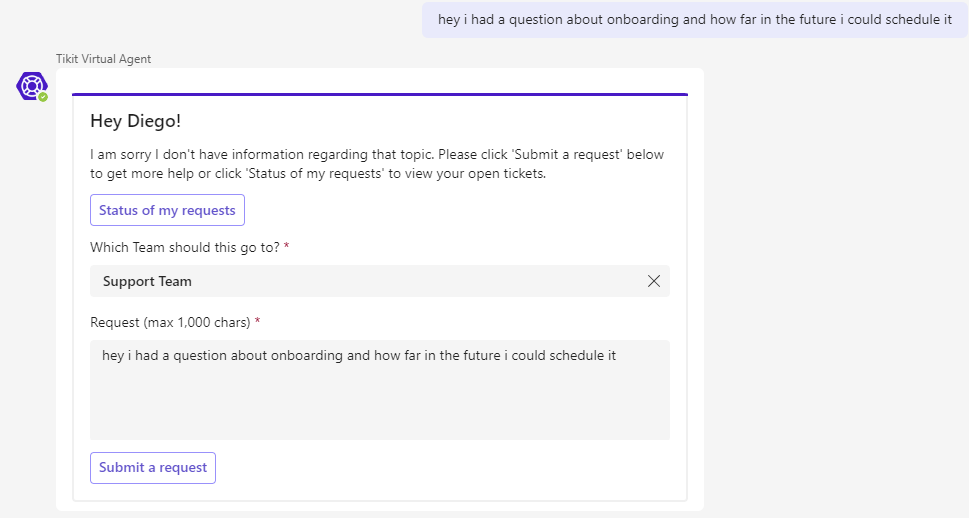
Here the default Team is selected, but can be changed pre-submission.
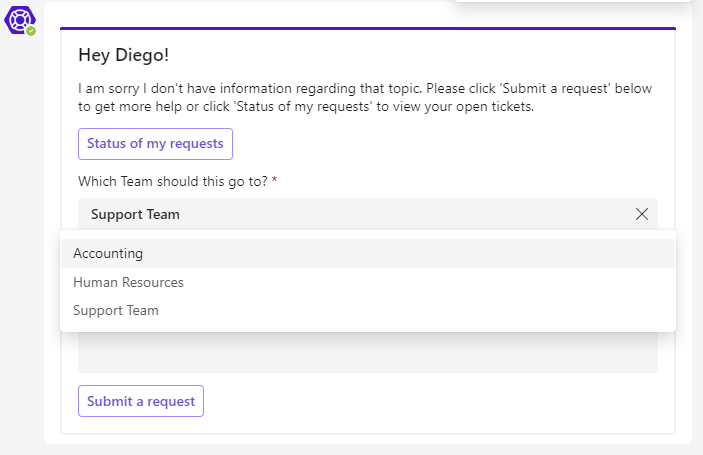
But that isn't the only change available with the Multi Department picker. We're also bringing a concept from Groups, into the Team Configuration area.
Configuring Friendly Names for Teams
With Friendly Name, we're giving you a way to rename a Team wholly within the context of Tikit and how you choose to work. Heading into Teams, you'll see this new column.
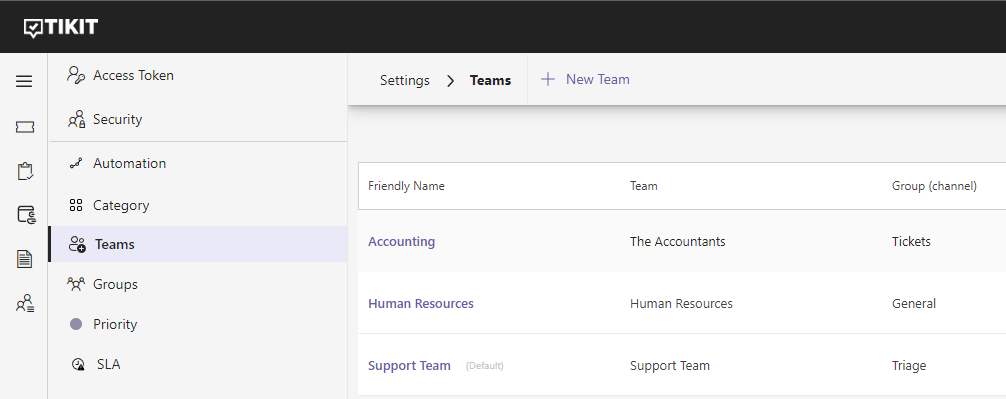
And heading into a respective Team's configuration, you'll be able to change this name.
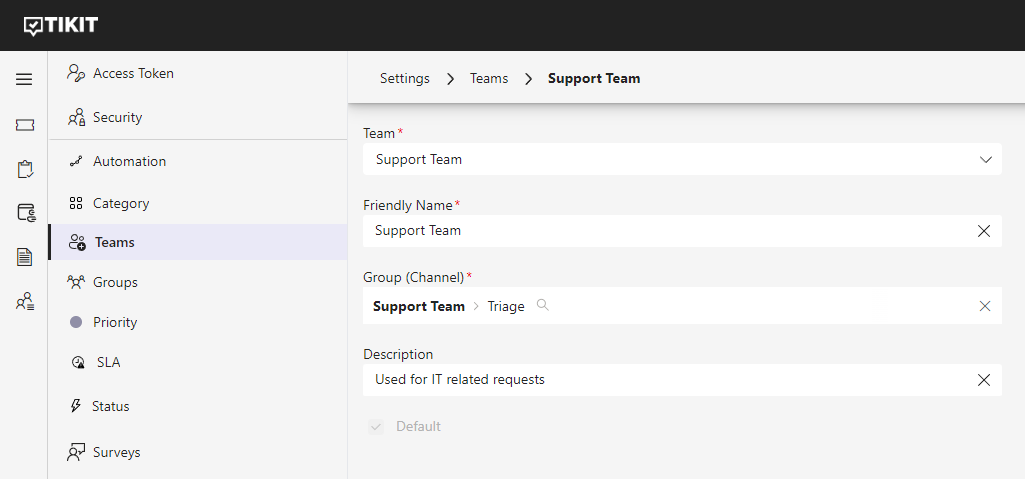
This Friendly Name is what users will see in the Multi Department Picker and what Agents will see throughout their experience in web.tikit.ai and in Teams via Tikit!
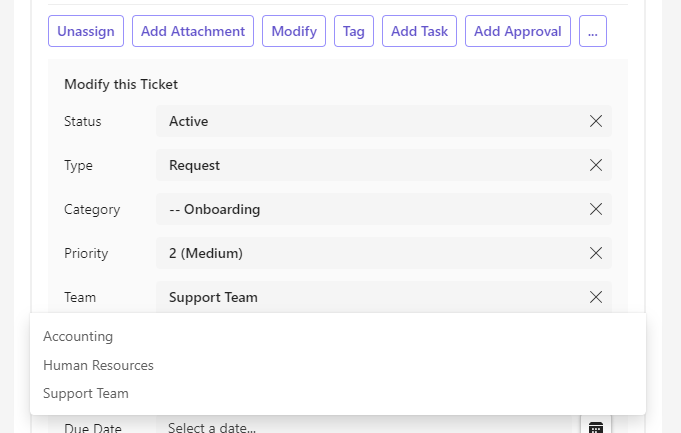
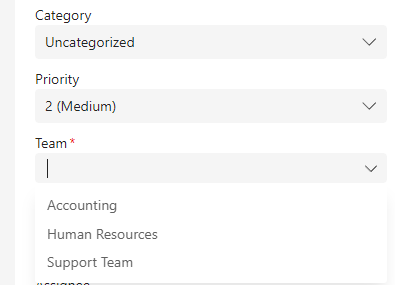
That's all for now. Less than two days until Technically Speaking!
