Multi-Department has Arrived!
With the recent update to Tikit, we've improved system stability alongside bringing even more performance updates to Fluent. But the feature we know you've been waiting for has finally arrived today with the introduction of Multi-Department support.
Multi-Department for Tikit and your Teams
Up until now, you've more than likely configured Tikit for use by your IT Team to manage requests such as new hardware, password resets, troubleshooting, etc. But if your Facilities or HR teams wanted to use Tikit - worlds would collide!
Now with Multi-Department any and every Team within your organization can use Tikit all while respecting Teams permissions and keeping tickets visible/editable ONLY to that Team. To get started, head over to https://web.tikit.ai/settings/teams to configure additional Teams within your organization and click on "New Team"

Here you can select another Team in your organization you want to configure for use with Tikit and what that Team's respective Triage channel should be. Both fields are required as with this functionality, we now allow you pass a ticket to a different Team and it automatically fall into their Triage channel.
It's also worth calling out what the "Default" checkbox means and why you probably will not need to touch it for awhile. When Tikit Virtual Agent does not know how to respond and you choose to "Submit a Request"

That ticket will end up in the Default Team's Triage channel. So if IT is currently receiving all of the tickets right now, you'll probably want to keep it that way before considering migrating to a different Team.
Once you've picked the new Team and set it's Triage channel click on Save in the top right hand corner and then...

Now you have secondary Team ready to use Tikit! In this case, our HR team wants to be able to manage time off requests, complaints, and other types of requests inside of Teams. Now they can do this all the while ensuring that HR can't see IT tickets, and IT can't see HR tickets.
But it doesn't just stop at another Team being able to use Tikit. With another Team configured, several new opportunities across Tikit have lit up as well.
Tikit Virtual Agent
With the ability to assign a ticket to a different Team comes the ability to use that field across several Tikit concepts. For starters, let's now see what we could do with Templates and our newly created HR team.

How about a "Time Off Request" in a Status of Pending assigned to the Human Resources team on create? And just like every other Template, we'll head into our Knowledge Base to wire it up:
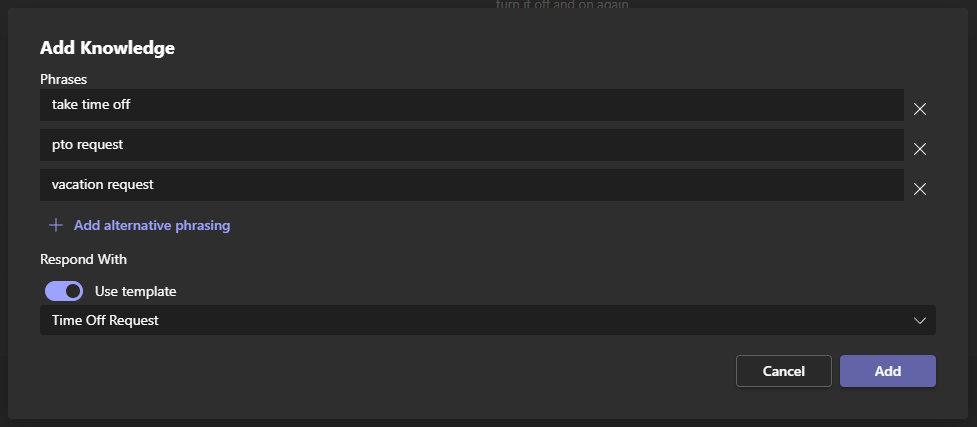
And just like that Tikit Virtual Agent can now handle your IT and HR requests.
Using Teams Across Tikit
And it's more than just Templates. Automations, Groups, and SLAs can all now leverage a Team in their respective processes! Which means Tikit can accommodate any Team within your org and respect not just their ticket privacy, but their respective request processes as well.
All of the above is live right now and as always, if you have ideas or something you'd like to see raise a request on the roadmap!
