Lifecycle Enhancements - Approvals, Tasks, and Transitions
First thing tomorrow you'll be able to take advantage of all new functionality arriving for Lifecycles, Approvals, Tasks, and Transitions. All alongside even more ways to empower Super Agents within the organization. LET'S GO!
Approvals
Whether it's in a Lifecycle or added on the fly to a ticket, Super Agents and Admins can now edit an Approval. This is great because if someone is out of the office now you can flip approvers. Best of all, all changes to Approvals are audited within the ticket itself.
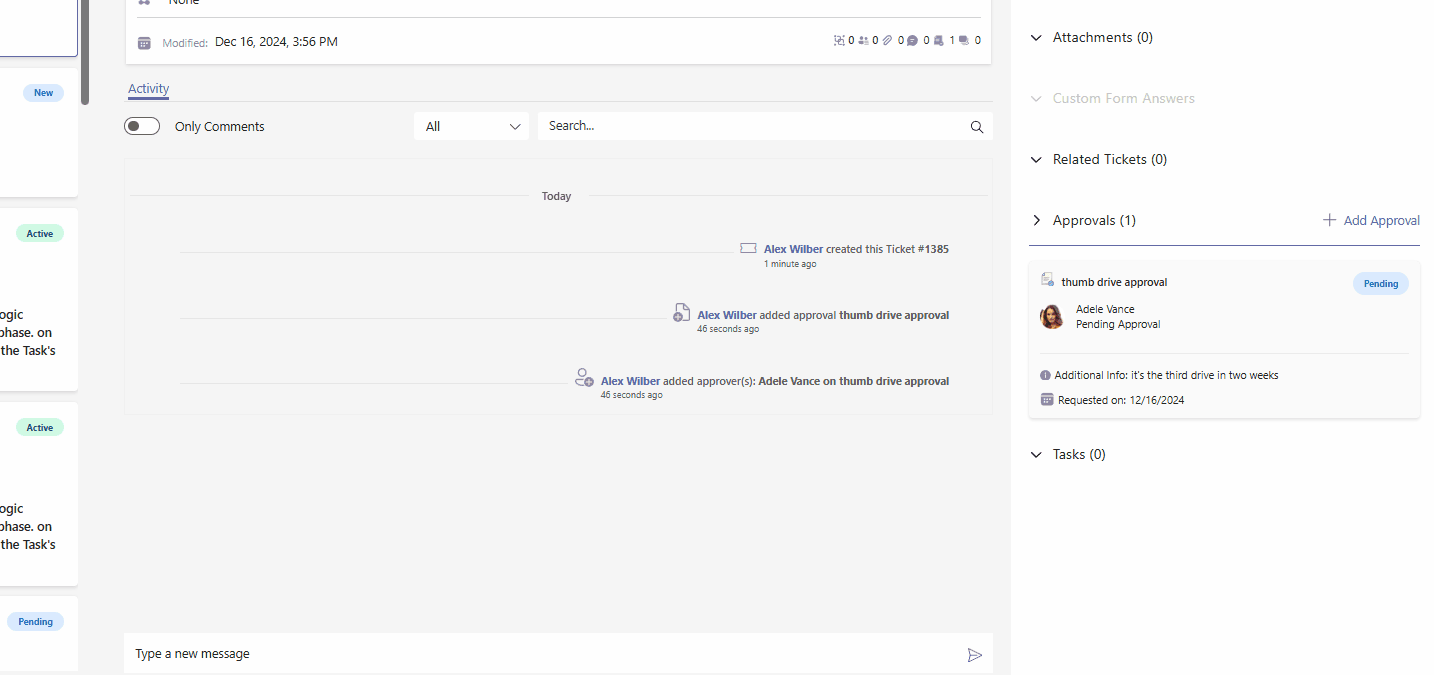
Tasks
Let's just get right to it. Not only can you now assign Teams and Groups to a Task. But you can also assign Collaborators as well!
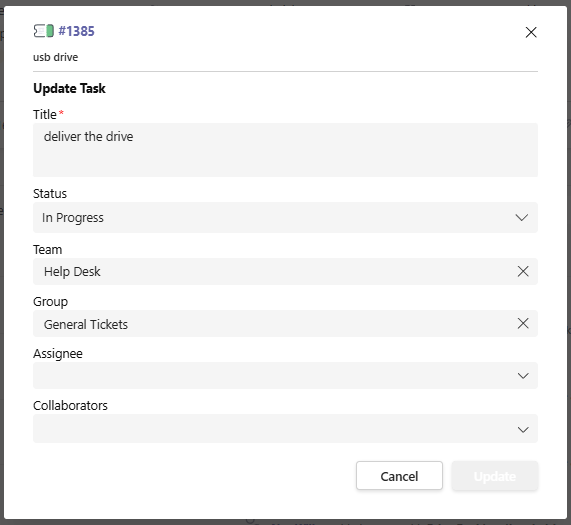
Plus, we're introducing an additional Status of "Skipped" to Tasks. This new Status functions identical to Completed but introduces a new way to mark Tasks and of course report on them.
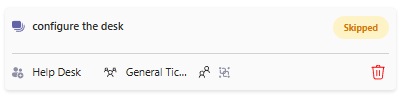
This Status is more relevant than ever within Lifecycles as the "Use Default Logic" Transition respects Skipped in addition to Complete as a means to progress a Lifecycle forward.
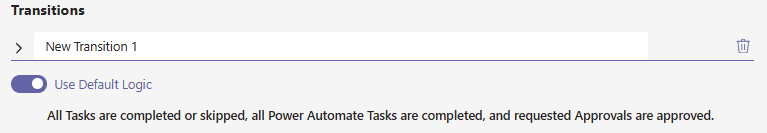
These new fields on Tasks can also be seen within My Work and My Group Work views!
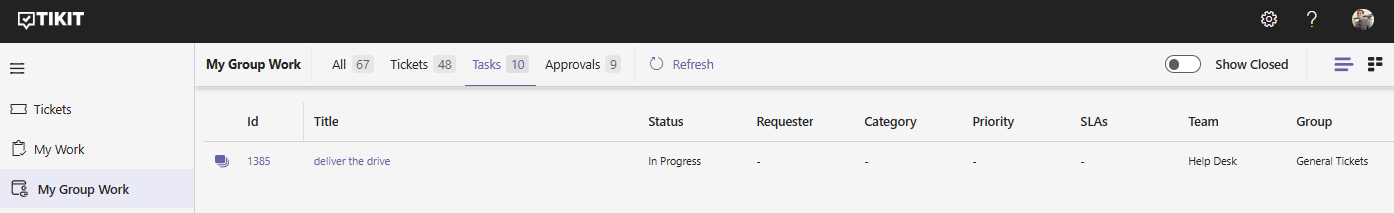
Lifecycle - Manual Transitions
Since we introduced Lifecycles, Logic Builder provided a way to define how to move forward, backward, or wherever you'd like within a Ticket's active Lifecycle. What's more, the optional "Reason" field provides a way to show why you are returning to a specific Phase of work.
But up until now, you've always had to respect the rules as defined within the Lifecycle. You're either always moving forward through Phases of work or you've moving elsewhere when some condition is met.
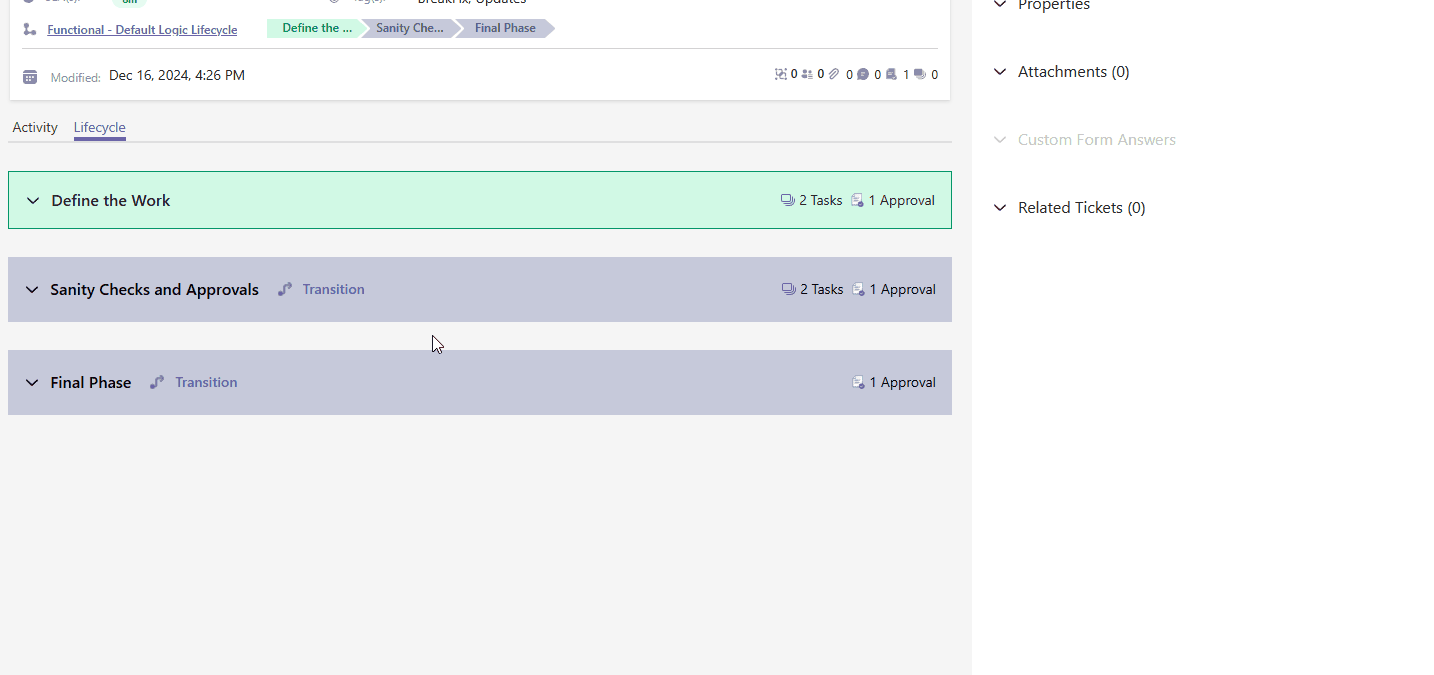
But now Super Agents and Admins can now manually transition into any Phase of work using that same Reason field. This change is audited against the ticket so it's clear as to where you've come from, and why you've transitioned to a particular phase.
But if you're looking closely above, you might notice something else. Also available is the ability to add Tasks and Approvals on the fly into a Ticket with an active Lifecycle!
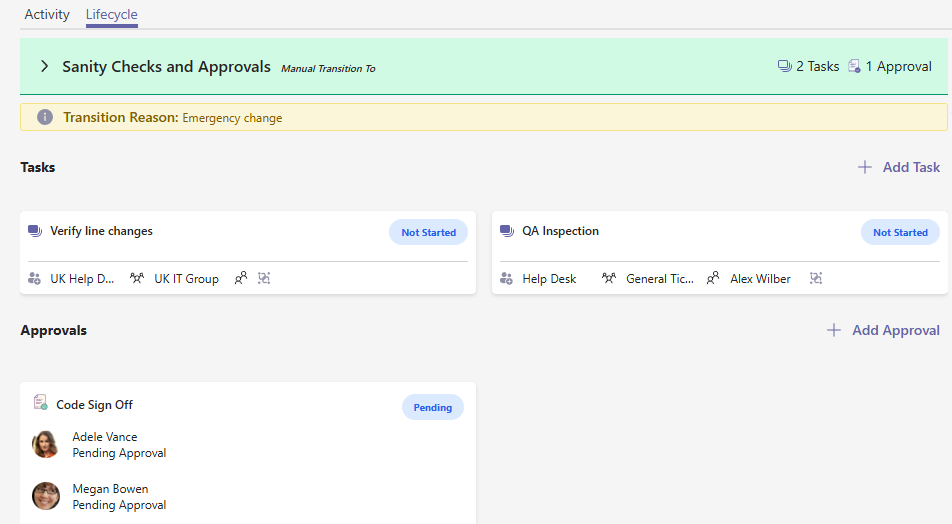
Automations
And all of these changes come with updates to Automations!
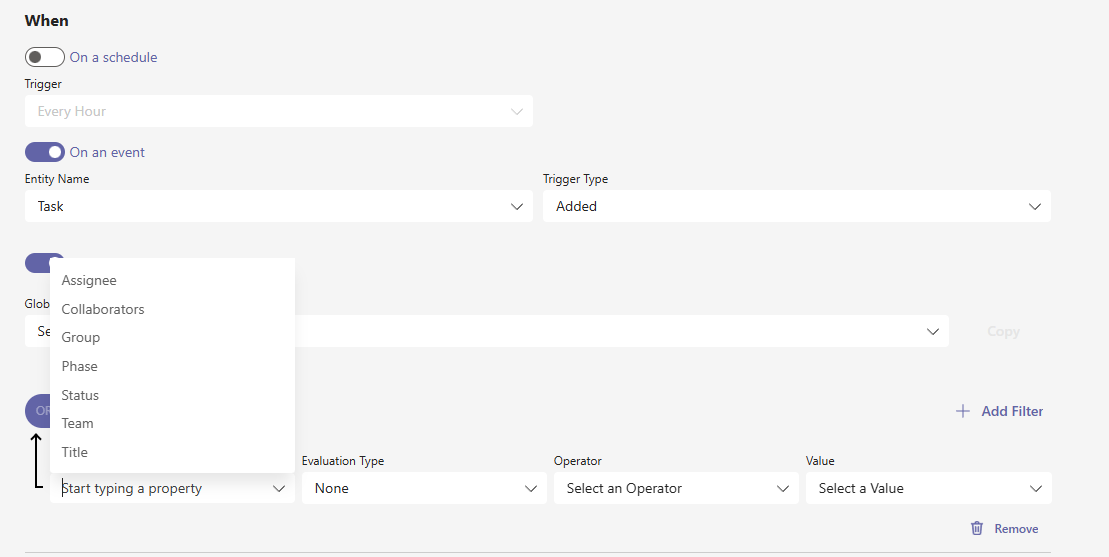
Power BI/Excel updates
Also worth mentioning that a simple refresh (manual or scheduled) of your Power BI or Excel templates will automatically introduce these data points on those respective queries. We'll have another update of the these reporting templates shortly to include new dashboards.
Also available if you missed it are several new date fields that are automatically getting set for you directly on Tickets. They are:
- First Assignment Date
- First Private Agent Comment
- First Agent Comment
- First Requester Comment
Again, all it takes is a simple refresh of your dashboards to unlock these new data points for you to report on.
Technically Speaking for December
We're also moving Technically Speaking up to this Friday the 20th. We'll go over these features and what's next. See you there!