Automation: Schedules and Notifications
We've just released updates to Automations as requested by you here on the roadmap. Now you can schedule automation and/or choose to send Notifications as part of an automation. Let's check it out!
Automation: Schedules
For example, let's say we want to automatically create a process that moves all Resolved tickets that haven't been touched for 3 days to Closed. First, let's flip the toggle to "On a schedule" and have it check every day.
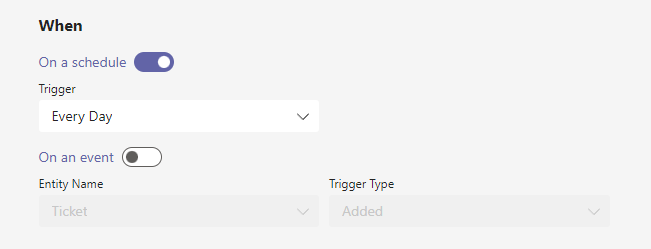
Then in our filter, we'll say the Status equals Resolved and Modified Date is earlier than or equal to 3 days ago.
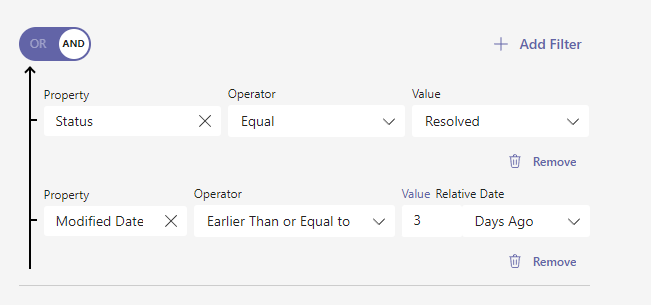
Now in our Do section, change the Status to Closed. Maybe leave a comment showing why this was Closed by Automations? The choice is yours!
Automation: Notifications
Another area of interest for automations is triggering a notification on a certain event or a delayed one. For example, maybe you want to setup a friendly reminder for yourself to follow up on a certain set of tickets. For example, maybe all Tickets of a certain Type, in a specific Status, etc. etc.
Just like above, we'll use "On a Schedule", check in every day, and then in our filter define if the Assignee is not null, the Status is Pending, and the Modified Date is more than 3 days ago.
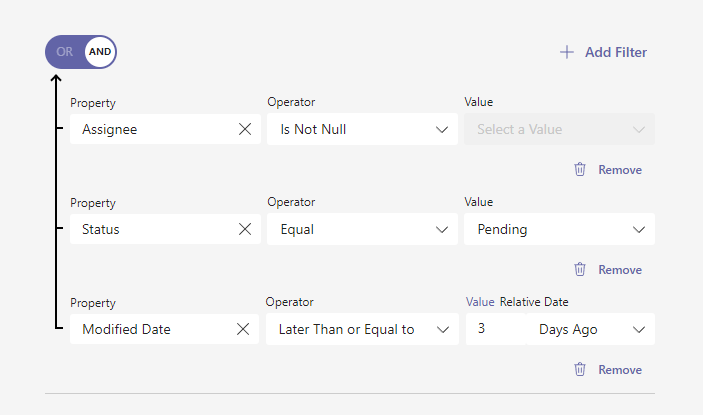
Then we'll define an Action Type of Notification. Here we're free to choose who we want to notify and how we want to notify them. We'll choose to notify the Assignee via Teams.
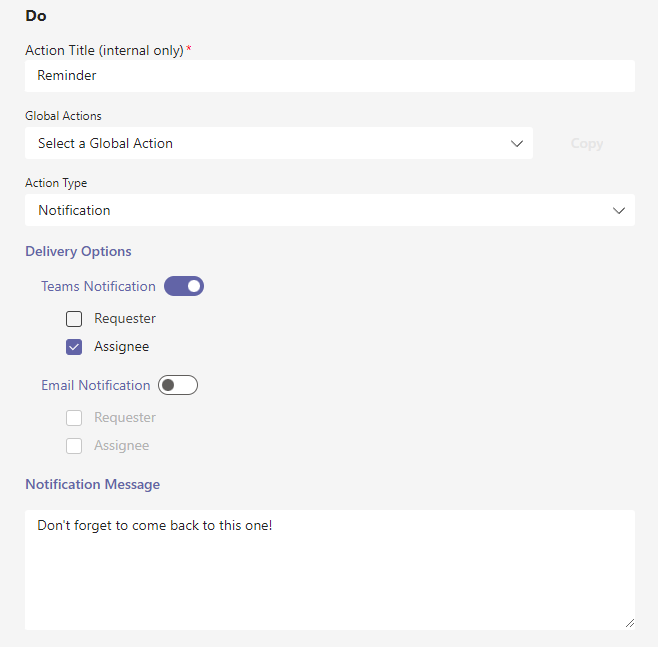
Ready to see it in Action? Just head over to Automation to get started!